OISE Intune Migration Project
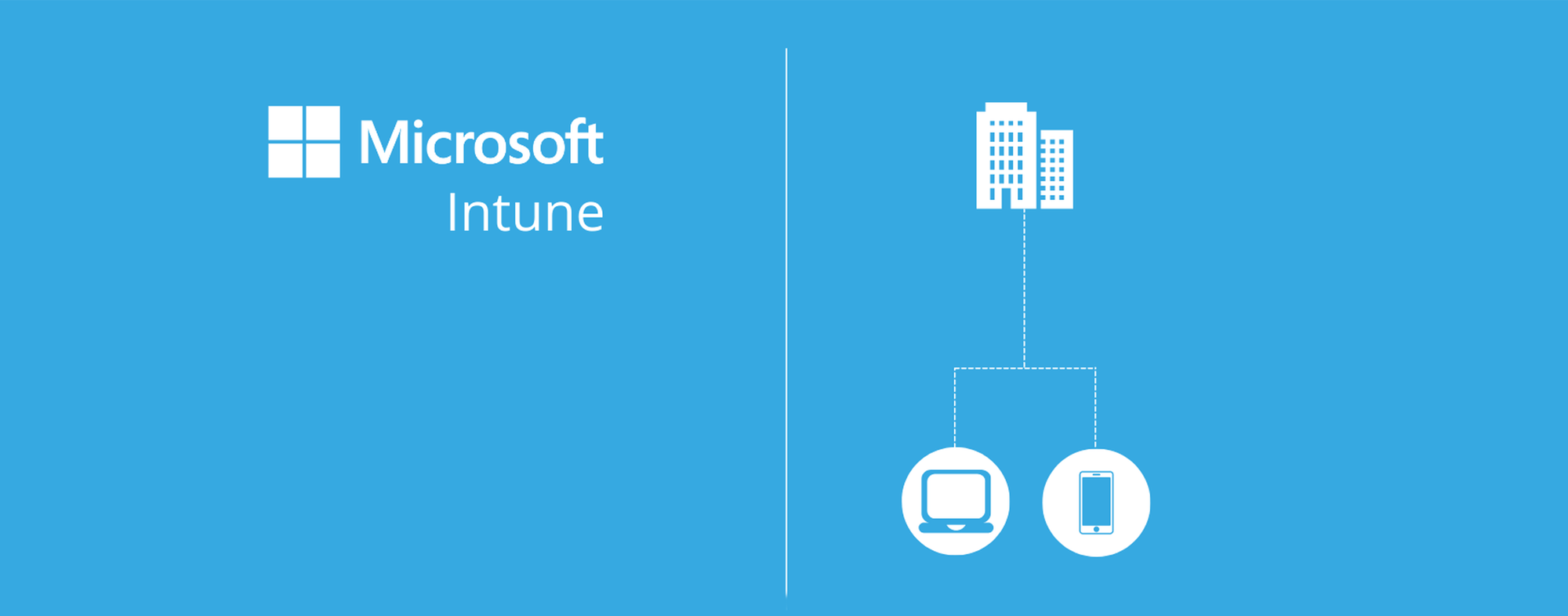
As part of our ongoing efforts to enhance security and streamline device management, we are migrating all Mac devices to Microsoft Intune. This transition will bring several cybersecurity benefits, ensuring our devices and data remain secure.
Cybersecurity Benefits of Enrolling Mac Devices in Intune
Enhanced Data Protection
- FileVault Encryption: Intune enforces FileVault encryption, which secures the entire disk and prevents unauthorized access
- OS Updates: Ensures macOS devices are up to date with the latest security patches
- Ensures your device receives the latest security updates and are compliant according to the University's security standards
Firewall and Gatekeeper Settings
- Ensures you have the latest Antivirus software agent in alignment with University's protocol to prevent any malware
- Gatekeeper: Blocks unverified apps from running, reducing the risk of malware
Centralized Monitoring and Management
- Access the centralized app store
- Compliance Monitoring: Intune provides real-time monitoring of device compliance and security status
- Unified Management: Manages your Mac devices from a single platform, simplifying IT operations. This will help us ensure your device is secure if it is lost or stolen.
How to Backup Your Data
In this comprehensive tutorial, learn how to securely backup your data from your Mac device to OneDrive or SharePoint. Whether you're saving files from your desktop or specific folders, this video guides you through each step with clear, easy-to-follow instructions. Additionally, discover how to backup your browser bookmarks to ensure all your important links are preserved. This video is created in support of the Microsoft Intune migration for Mac devices, helping the OISE community transition smoothly and maintain data integrity. Perfect for anyone looking to safeguard their digital information!
Book Your Intune Migration Appointment
Our Service Delivery Specialists are available to assist you with the migration process. Please book your appointment, and ensure the following pre-migration steps are taken.